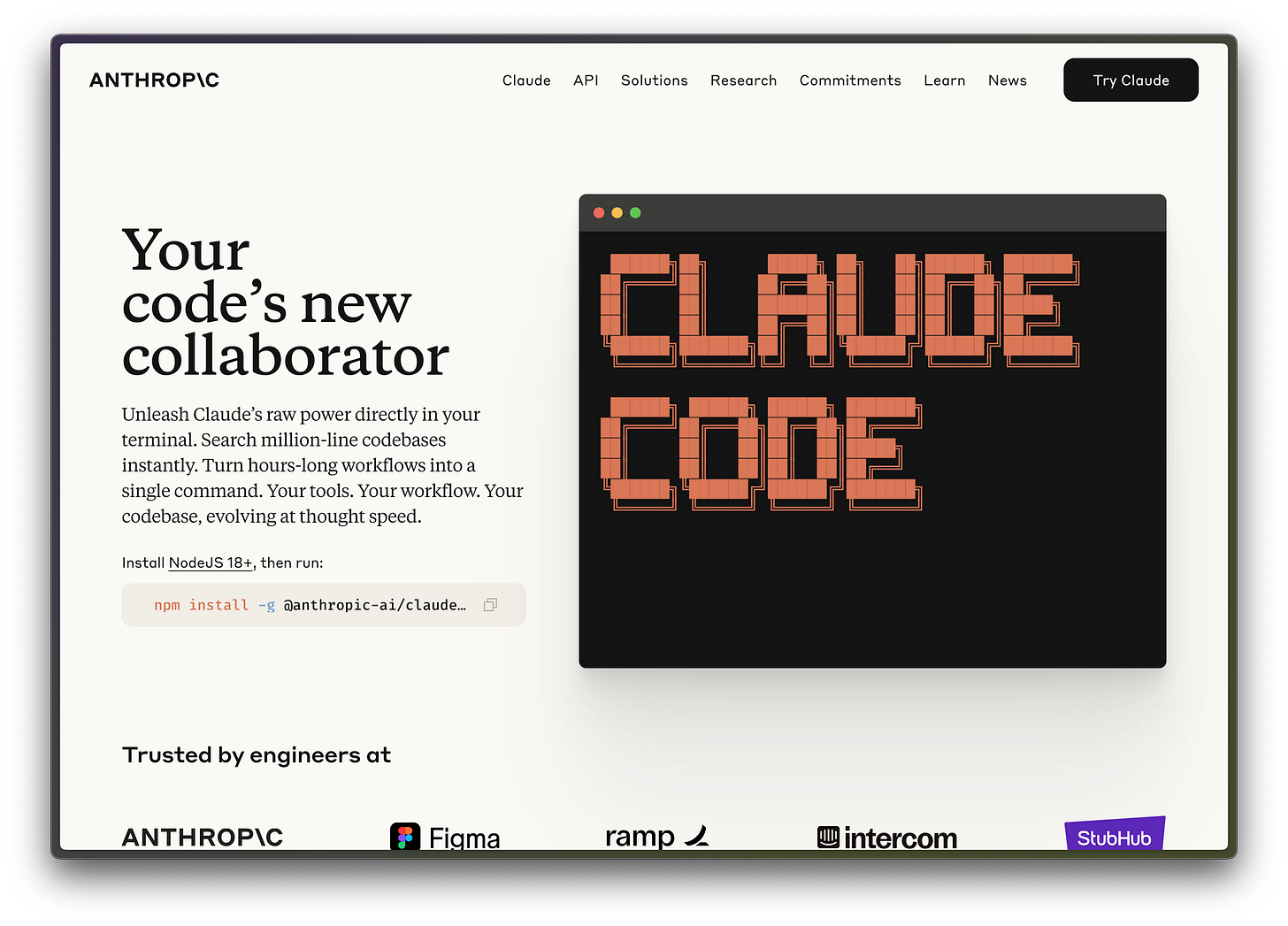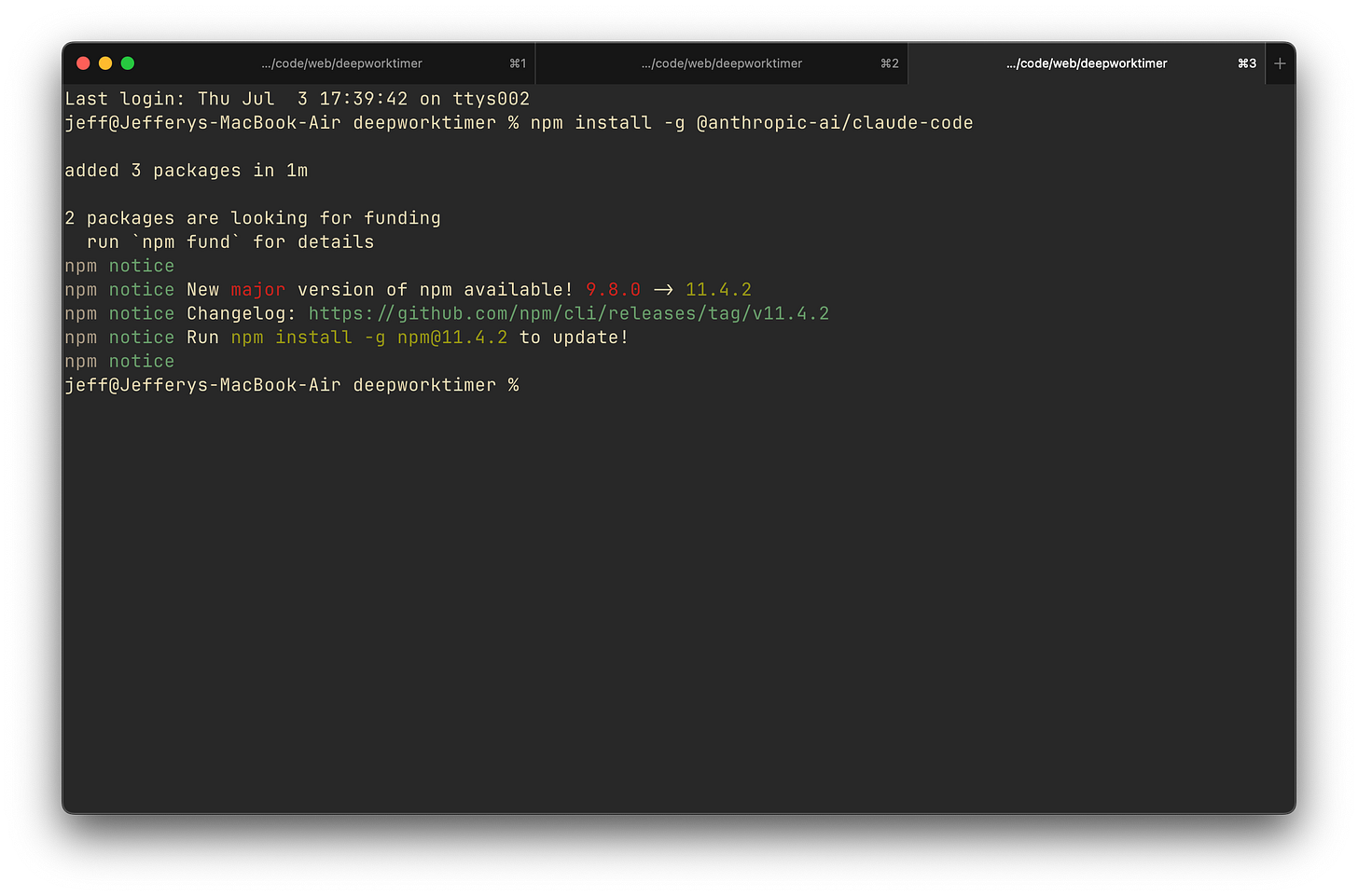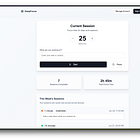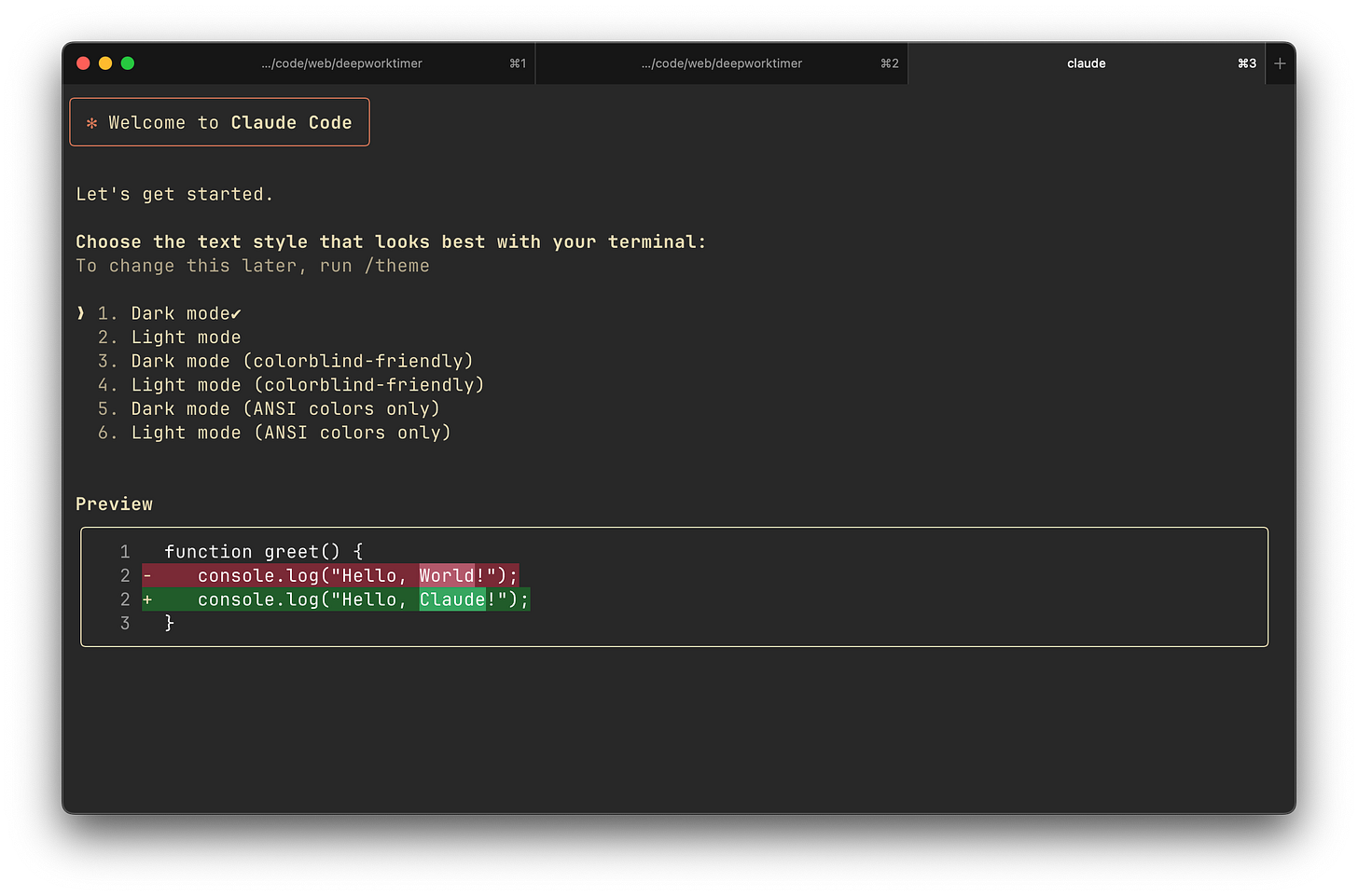Building a feature with Claude Code
Claude Code is growing in popularity, but why? Is a CLI actually better?
Claude Code isn’t new. It’s a CLI-based agentic AI tool for writing code, and it’s quickly growing in popularity.
Before I tried it, I didn’t see the appeal. I like being in my editor, riding shotgun with the AI, even if I’m not the one writing the code. Still, the internet will not shut up about Claude Code.
With Cursor’s recent pricing fiasco, I figured it was finally time to give it a shot, and I’m a little mindblown. In today’s newsletter, I’ll walk you through why.
Installing Claude Code
As you can probably gather from the screenshot above, installing Claude code is simple. Open your terminal and install it with NPM:
npm install -g @anthropic-ai/claude-codeMake sure you get a successful install.
So why would someone want a CLI over an editor?
The most novel thing about Claude Code is that it’s not an editor plugin or standalone IDE. It’s a command line tool (or CLI) with a focus on agentic development.
You can run multi-step, agent-like workflows. Claude will can plan features, apply changes across multiple files, run tests, commit code, and open PRs. This is closest to Cursor’s agent mode but with some extra juice.
From what I’ve seen firsthand and across the internet, Claude Code performs better than anything else currently available when it comes to making deep complex changes in a large codebase.
You prompt the CLI for what you want, and it does the task in the background. You also have the option to just pay for the tokens you use rather than a subscription fee.
To me, using Claude Code felt like a better version of OpenAI’s Codex.
I think we’re seeing a trend of AI software tools moving away from giving you an edge and towards doing things for you. Copilot was very aptly named - it feels like you’re flying with a skilled passenger that’s helping you out. Cursor’s agent feels much more like Tesla FSD - You’re still behind the wheel but only taking over when necessary. Claude Code, Gemini CLI, OpenAI’s Codex, and even Cursor’s background agents all feel much more like you’re opening a Jira ticket for someone else to work on.
We’ll spend the rest of this guide building a meaningful feature for a production application, showing how much it costs, and digging into why people like Claude Code so much.
Detailed guides like this one are exclusive for our dozens of paid members. If you want to speedrun learning how AI can give you a boost, consider joining 😉
Prompting Claude Code for a feature request
You can start a session with Claude Code by simply running this in the directory of your project:
claudeYou’ll be prompted to use the CLI to set up some settings. One of those settings makes you decide how you want to do pricing. I chose API pricing since I wasn’t yet fully sold enough for a subscription, but if you’re using Claude Code enough you might want to do a subscription.