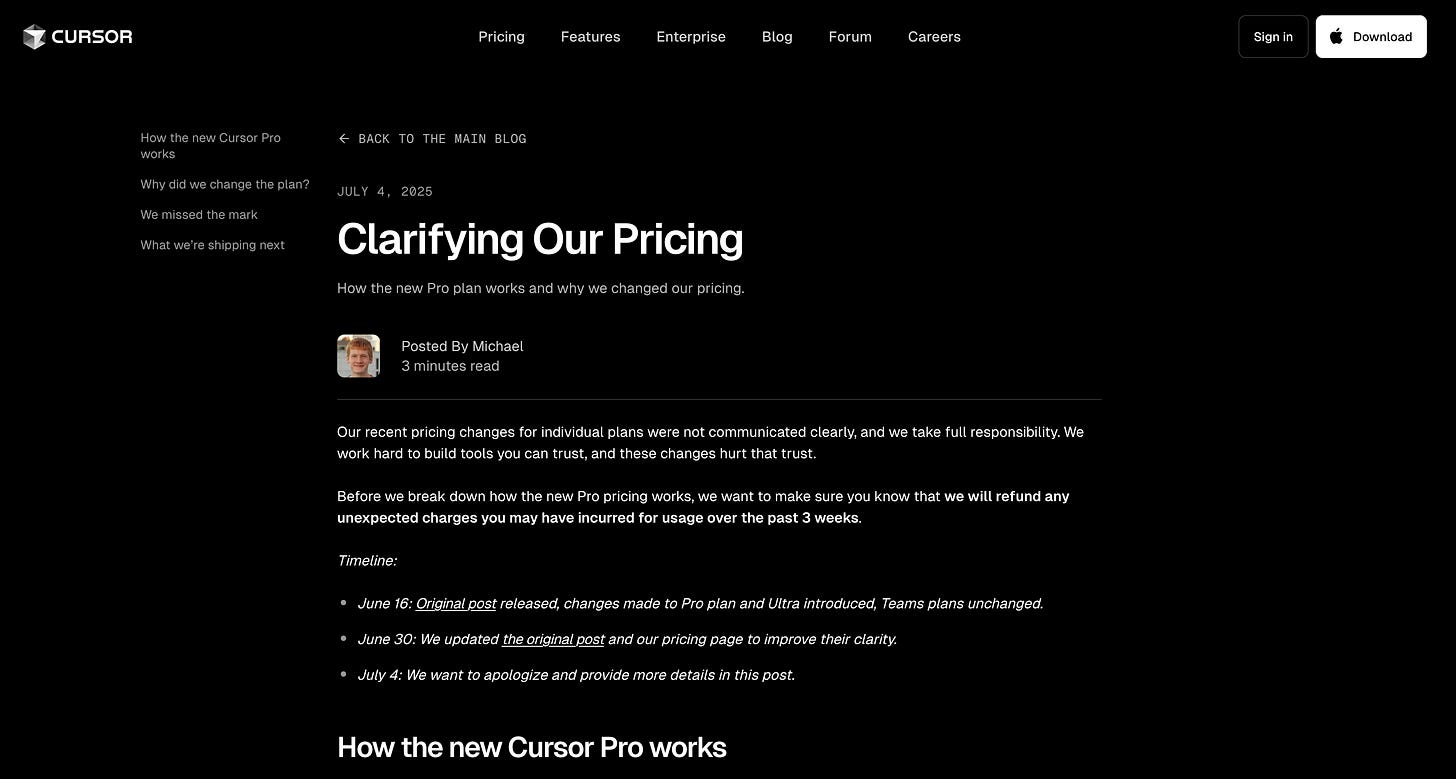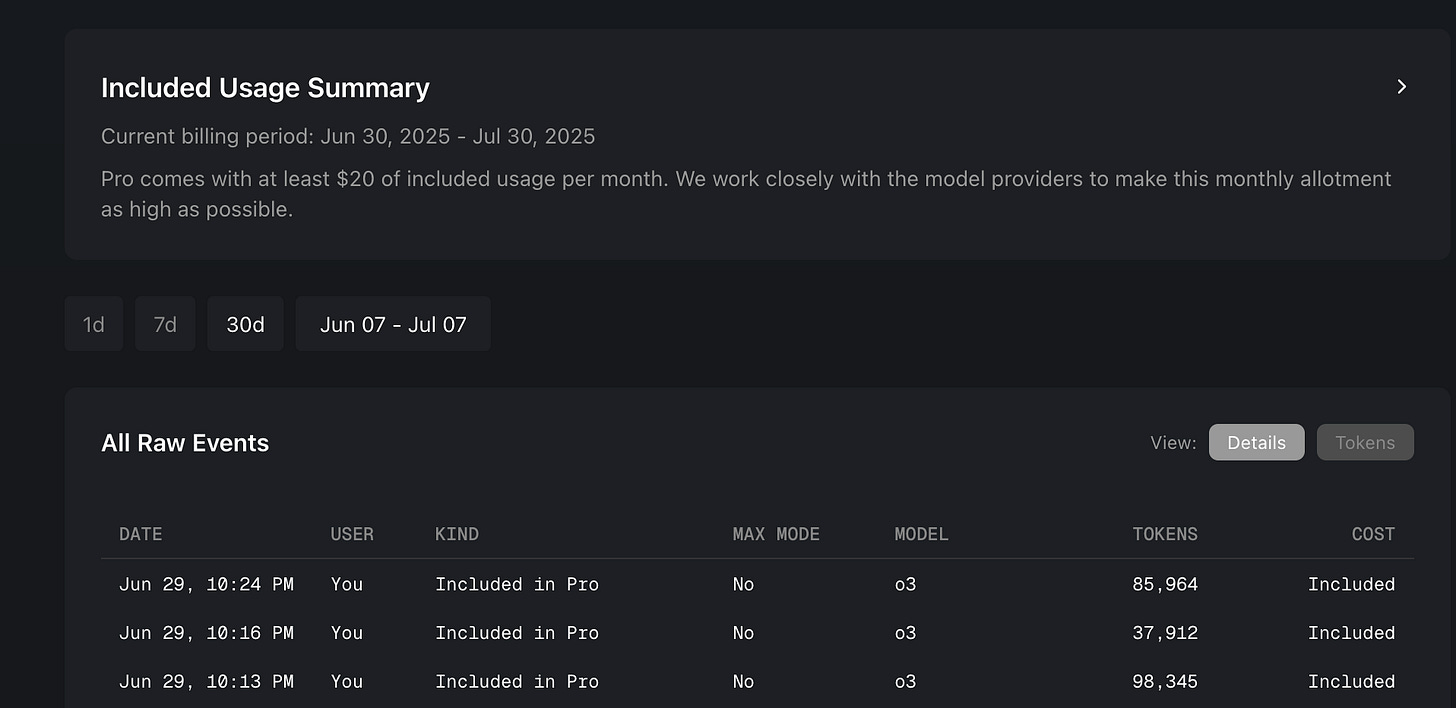What the heck did Cursor do to pricing?
Is it time to move to Windsurf? Claude Code?
This week Cursor made a “subtle” tweak to to pricing and people are pissed.
I’m starting to count myself in this group. I paid for a yearly subscription some time ago, so a change to what that entitles me to feels crazy.
Sure, I know that Cursor is burning money. But still, they offered me a service, then I paid for a year of that service, and now they’re changing what that service is.
Yes, people are getting refunded
That’s how big of a pricing change this is/was. People thought their usage was in the “pro tier” then were getting massive bills for “overages”. Fortunately, Cursor says they’re refunding unexpected charges from the last few weeks.
Before we break down how the new Pro pricing works, we want to make sure you know that we will refund any unexpected charges you may have incurred for usage over the past 3 weeks.
What is the actual change?
Cursor used to allow developers 500 requests in a given month, but those requests could be made against any model and, as you can imagine, all models are not priced the same.
The new billing supposedly introduced the passing on the expense of those tokens to the user, but came with a $20 included budget (with the option to use more tokens if you’re willing to pay for them).
If you use the “auto” model, you still have unlimited usage.
The pricing is actually fair, the rollout was the confusing part
Cursor forgot one critical principle of building devtools. Most developers hate spending money. It’s almost a meme how little developers value their own time.
I get more than $20/mo of value out of Cursor, but even I am a little put off by the change (especially since I paid for a yearly plan).
Still, I’ve not used any of the extra tokens (you can check on the Cursor Dashboard)
It’s also a nice reminder that you can bring your own API keys to Cursor, but the team claims this will still end up costing you more than Cursor Pro with auto.
How to avoid extra charges from Cursor
Tl;dr - use auto mode. You get unlimited tokens with auto mode, which will auto-select a model based on demand/pricing. This works well for me often, and if I find myself stuck on a problem I just toggle to something like o3 (which is slower anyways).
You can set overage limits - I set mine to $5 and have never hit it!
This pricing isn’t outrageous when compared to Windsurf, so this won’t be prompting me to switch. That being said, I’m probably going to do some more writing on tools other than Cursor; like Windsurf, Claude Code, and even Codex! What do you want to see more guides on?