Using NotebookLM to learn new things
Using AI for work isn't only about getting things done faster!
If you spend enough time in AI communities online, you may have already heard of NotebookLM from Google. It’s a really underutilized tool for software engineers. Many developers are already using AI tools like Cursor or ChatGPT to produce code, but that’s not all AI can help you with.
A huge part of software engineering as a profession is adapting to changes. Sometimes that’s getting productive in a repository you’ve never touched before, and other times it means having to get comfortable with a completely new language.
Regardless of why you need to learn something quickly, NotebookLM can help you do it. From mind maps to study guides and even interactive podcasts, NotebookLM is sure to have something that fits your learning style.
In today’s newsletter, I’ll show you exactly how I’m using NotebookLM to speed up my learning and how you can too.
What is NotebookLM?
NotebookLM is a “tool for understanding”. Unlike most AI tools these days, it’s not about producing things faster. Instead, it hopes to help you understand things faster. It first caught my eye when my friend Wyndo wrote about it for his newsletter, then I later saw that Tiago Forte (one of the internet’s favorite productivity/knowledge gurus) was seemingly obsessed with it.
NotebookLM seeks to eliminate hallucinations and provide a reliable all-in-one knowledge playground for whatever you’re interested in. It focuses on the sources you give it so it doesn’t pull “knowledge” out of thin air like a lot of chat-based LLMs.
Sound good? Let’s see what it’s actually like to get started!
Getting started with NotebookLM
Begin by creating a new “Notebook”. Once you do that, you can upload content from many different sources. For my example, I want to better understand the content for a “Systems and Computer Architecture” course I’m taking as part of my MS in computer science program.
All the notes I’ve taken for that course are simple markdown files (shoutout Obsidian!), so uploading them is pretty easy!
For broader topics, you can upload your own files like this or use sources from across the internet like articles, PDFs, or even Youtube videos.
Once I selected my files, I was greeted with this notebook that the program took the liberty of naming.
Using NotebookLM’s chat
The most obvious feature you’ll encounter next is the chat. You can use the chat to interactively learn from your content, much like a good retrieval augmented generation (RAG) system.
Using NotebookLM’s study guide
Not sure where to start your attempts to memorize content? A study guide is a great place to start. A single click gives you a mock quiz with an answer key, which is a really effective way to reinforce learning. It even offers up essay questions and a key term glossary.
Using NotebookLM’s mind map
Mind maps might actually be my favorite feature. I usually begin studying for a final exam by turning my notes into a mind map, and this speeds up that process significantly.
Once you’re deep enough, clicking on a term will open your notes on that topic, making it easy to revisit topics.
Using NotebookLM’s audio overviews
The single most popular feature of NotebookLM is the audio overviews. Audio overviews let you asynchronously generate long-form audio commentaries drawn from your sources.
Sometimes you just don’t want to sit at a computer and read. I spend an unhealthy amount of time listening to audiobooks and podcasts while I lift, walk, drive, or handle chores, so this has been a game changer. The outputted audio is often simulating a multi-host podcast, so it’s even more entertaining than just listening to a lecture on a topic.
You can generate an audio overview with the “Generate” button, but I find it useful to customize the output first.
They recently launched a mobile app, so it’s even easier to revisit your audio overviews!
Learning is changing (for the better)
It’s nuts to me that I can take notes on some course content, dump those notes into an app, and have the notes turned into an interactive conversation with an optional podcast.
Some people have lamented that AI advances are hurting education because students are using AI to do their homework. To an extent, that’s true. Homework is where learning happens for most students, regardless of age.
I take a much more optimistic view.
AI tools let you skip what’s less important and speedrun learning the most important things. I don’t spend that much time looking up standard library documentation these days, but I spend plenty of time thinking about how systems should interact together.
Tools like NotebookLM have also unlocked a whole new set of opportunities for people to learn with even less time. I’m excited to see what comes of it!


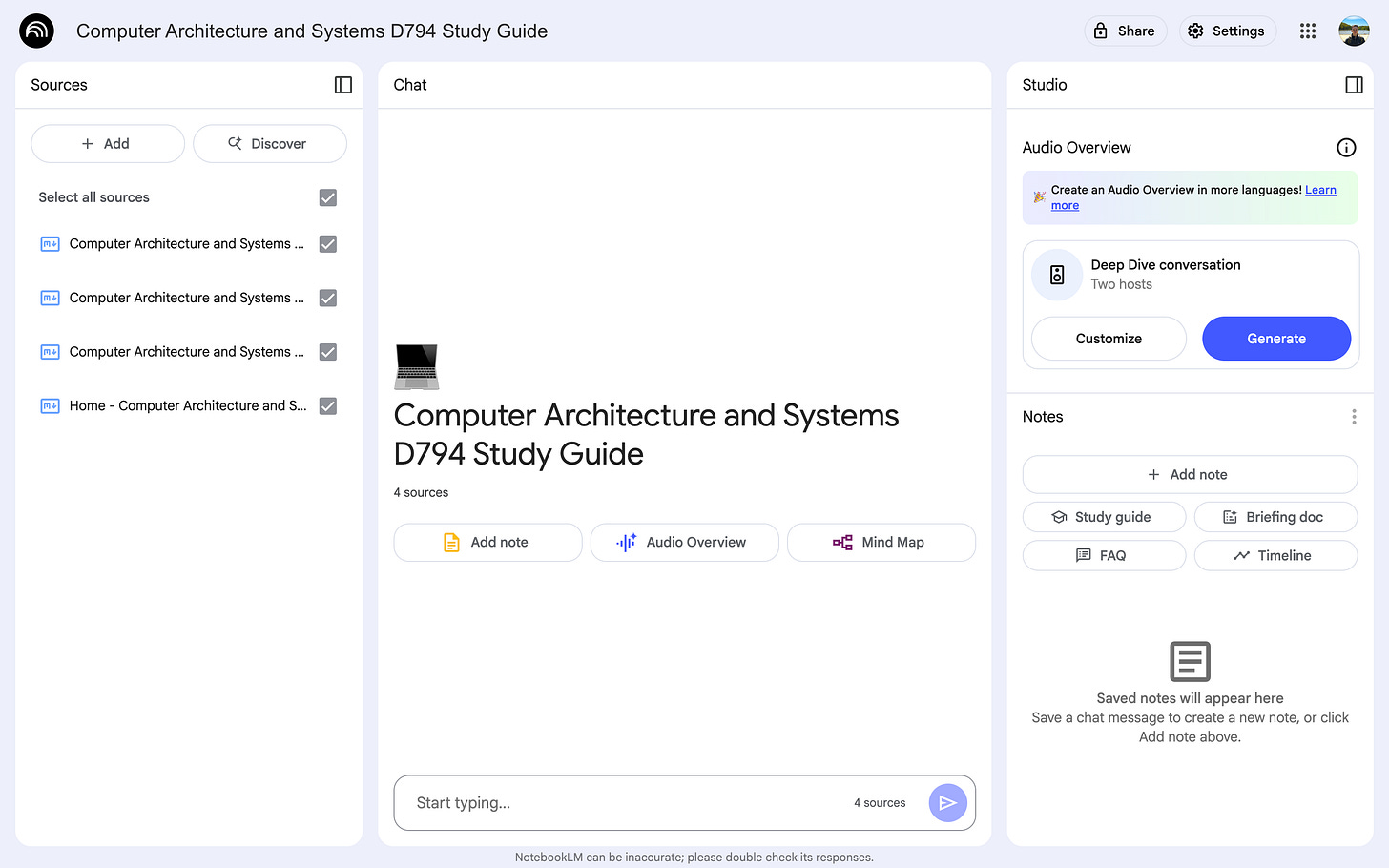
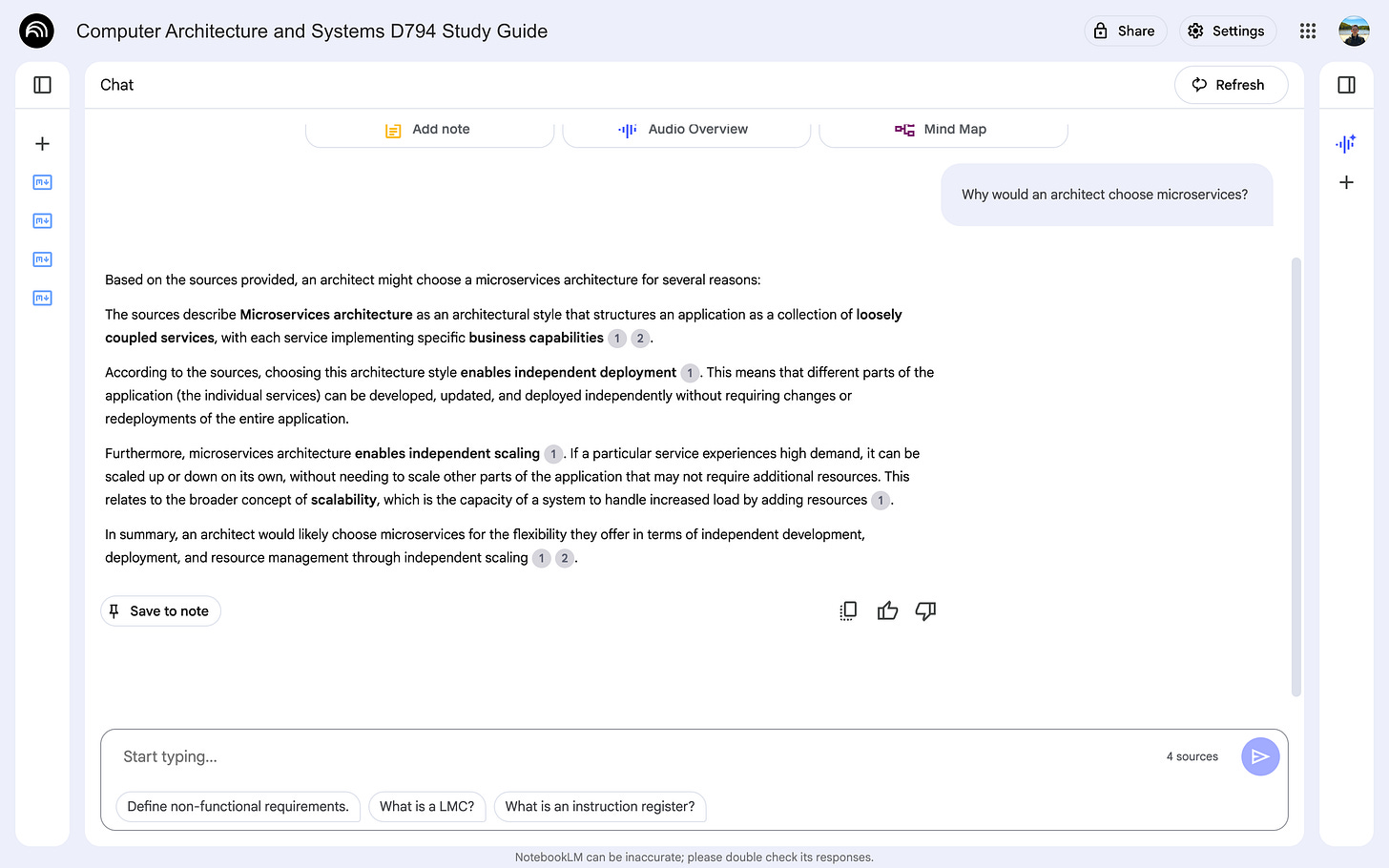
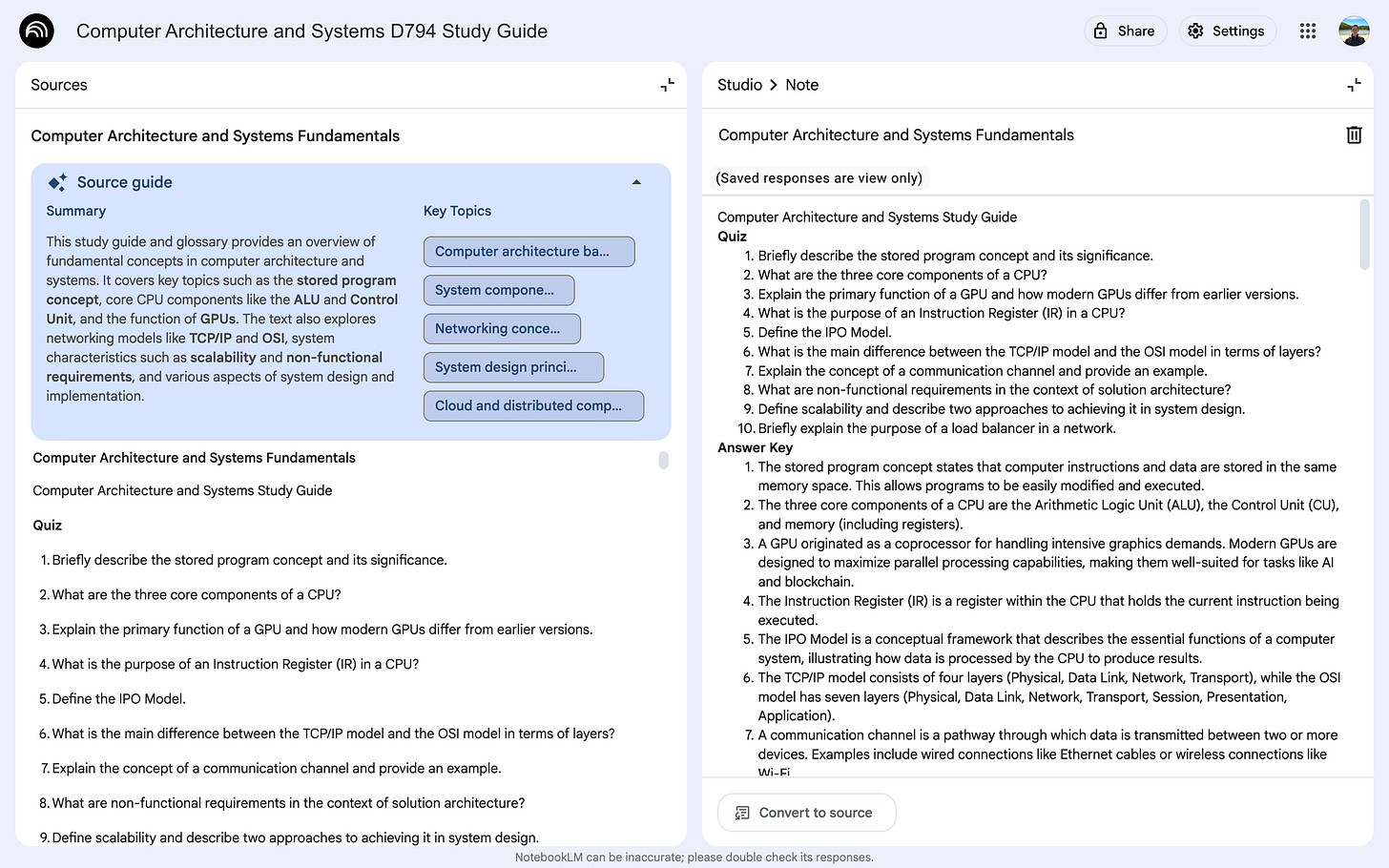
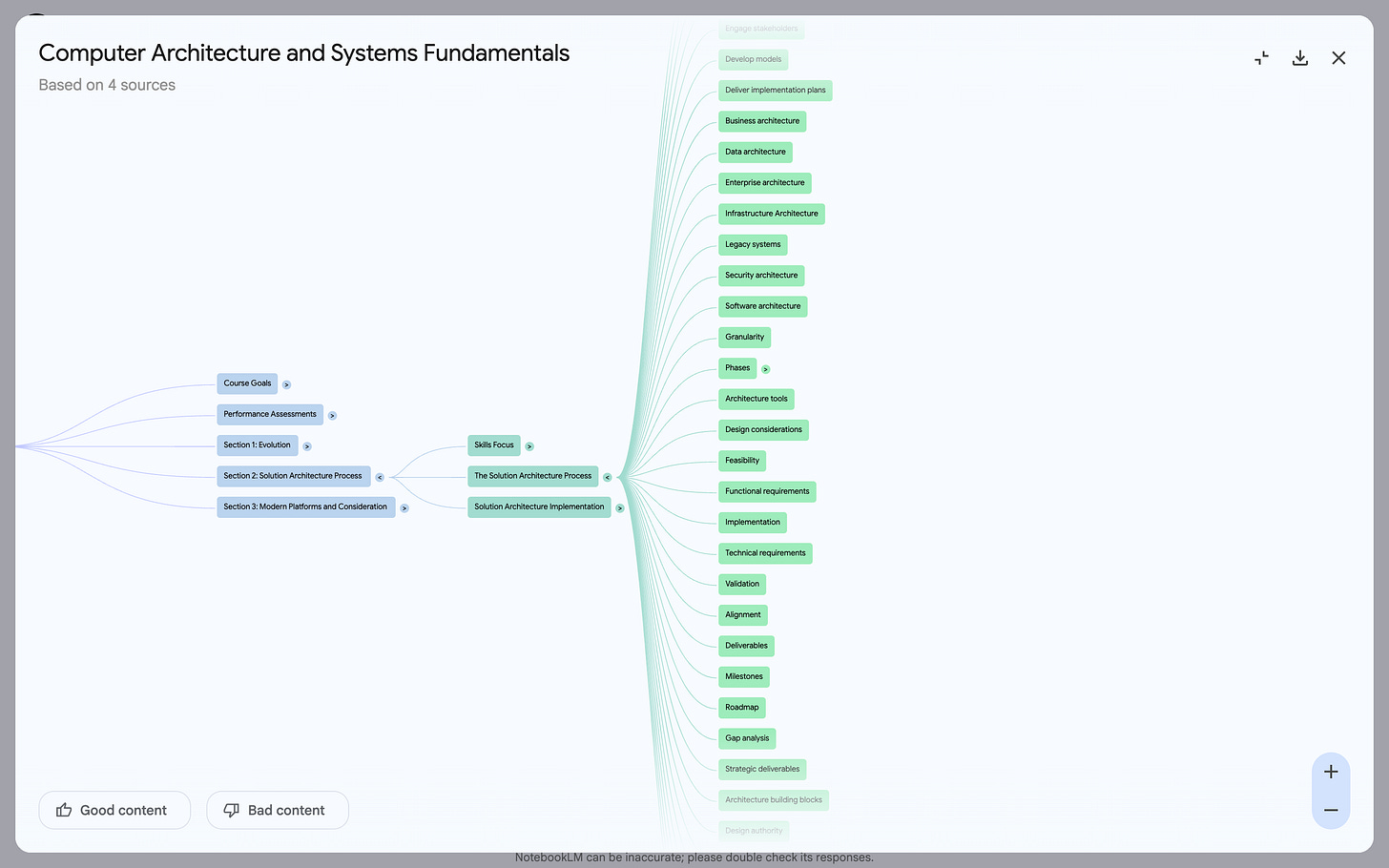
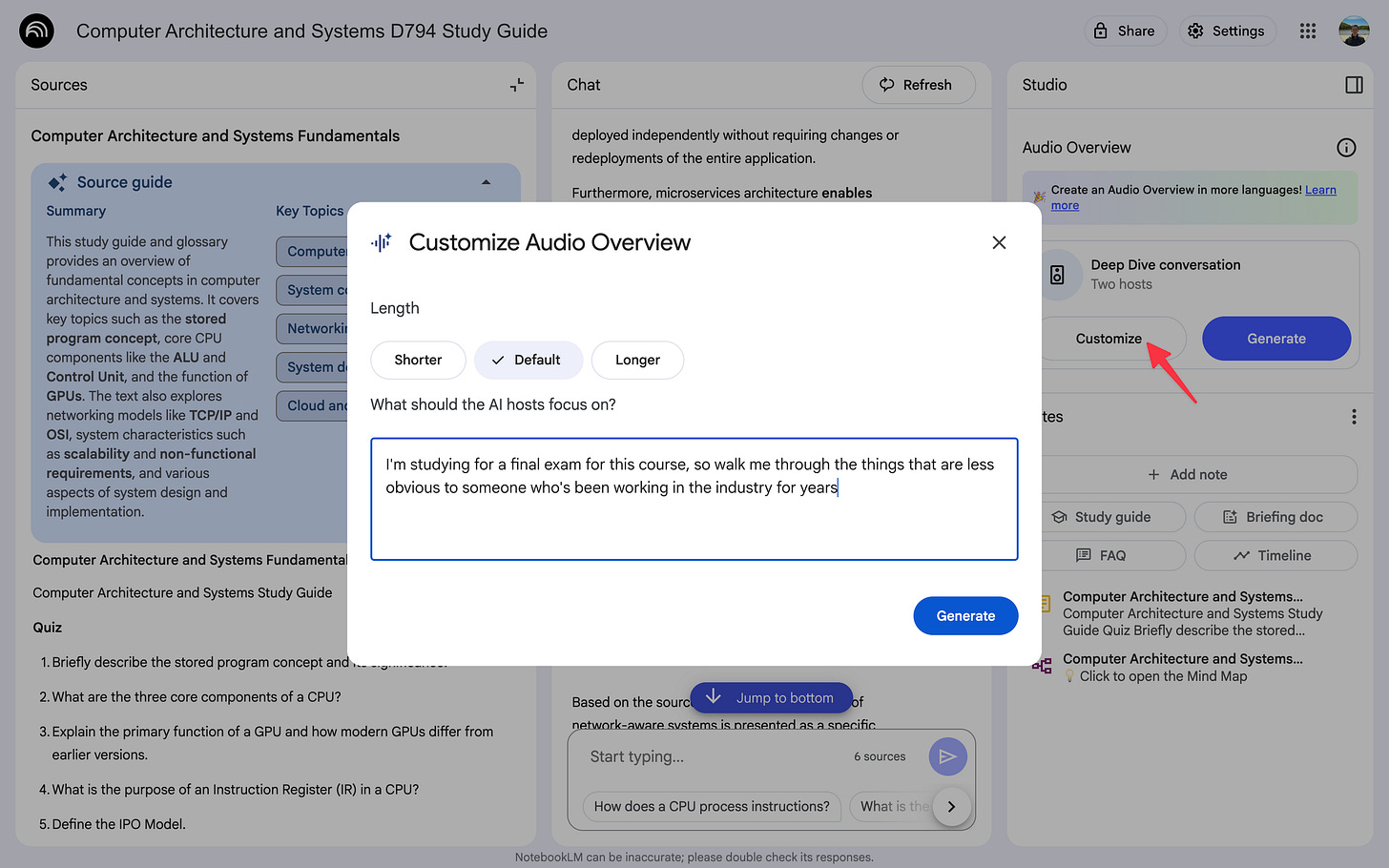
I think NotebookLM is one of the best products Google has shipped in this AI moment.
the mind mapping feature alone is so valuable especially across multiple sources - really cool when exploring something new.
NotebookLM is awesome.